Notice TOSHIBA SD-4990
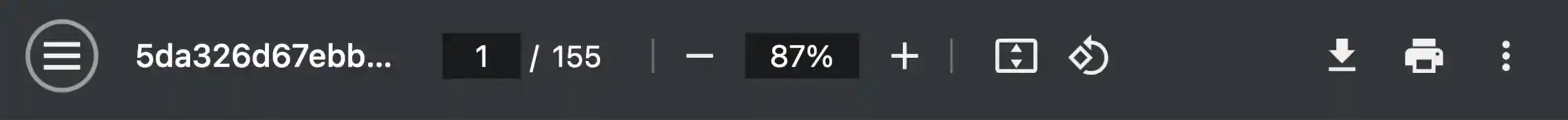

Extrait du mode d'emploi TOSHIBA SD-4990
Les instructions détaillées pour l'utilisation figurent dans le Guide de l'utilisateur.
· The Video Output in Setup Menu must be set to S-Video. Important Note · During playback of SACD, the indicator scrolls "SACD" once after first loading and display "CD". · During playback of DVD-AUDIO, the indicator scrolls "DVD-AUDIO" once after first loading and display "DVD". ENG-8 ENG-9 Toshiba-SD-4990(gb) 5/19/04 10:50 AM Page 10 Tour of the Remote Control This remote control can also control most TVs. See pages 34. PLAY/PAUSE Button ( ) · Press and hold the button for about 2 seconds to begin/pause disc play in menu. · If play/pause dose not activate with single push, press and hold for about 2 seconds. DISPLAY Button · Displays the current disc mode. SET UP Button · Brings up the DVD player's menu. CLEAR Button · Use to remove menus or status displays from the screen. SUBTITLE Button 13. AUDIO Button · Use this button to access various audio functions on a disc. GROUP Button · Use to select the GROUP. POWER Button · Turns the DVD player's power on or off. TV CH / Buttons · Channel selection. TV VOL +/- Buttons · Control volumes. TV 100 Button · Channel number button. OPEN/CLOSE ( ) Button · To open and close the disc tray. A-B REPEAT Button · Use to mark a segment to repeat between A and B. Button · Allows you to program a specific order. SEARCH/SKIP Buttons ( / , / ) · Press and hold to search forward/backward through a disc. Use to skip the title, chapter or track. CURSOR Button 24. ENTER Button · This button functions as a toggle switch. STOP Button ( ) · Press and hold the button in Menu for about 2 seconds. (If stop dose not activate with single push, press and hold for about 2 seconds. MENU Button · Brings up the Disc menu. RETURN Button · Returns to a previous menu. PAGE Buttons · Use to skip the PAGE. INDEX Buttons · Use to skip the INDEX. [...] · Consult the dealer or an experienced radio/TV technician for help. This class B digital apparatus meets all requirements of the Canadian Interference -Causing Equipment Regulations. CLASS 1 KLASSE 1 LUOKAN 1 KLASS 1 LASER PRODUCT LASER PRODUKT LASER LAITE LASER APPARAT PRODUCTO LÁSER CLASE 1 ENG-2 ENG-3 Toshiba-SD-4990(gb) 5/19/04 10:50 AM Page 4 Precautions Before you start Table of Contents CAUTION THIS PRODUCT UTILIZES A LASER. USE OF CONTROLS OR ADJUSTMENTS OR PERFORMANCE OF PROCEDURES OTHER THAN THOSE SPECIFIED HEREIN MAY RESULT IN HAZARDOUS RADIATION EXPOSURE. DO NOT OPEN COVER AND DO NOT REPAIR YOURSELF. REFER SERVICING TO QUALIFIED PERSONNEL. Accessories Setup Important Safety Instructions. 2 Precautions. 3 Before you start. 5 General Features. 6 Disc Type and Characteristics. 7 Description-Front Panel. 8 Display Indicators. 8 Description-Rear Panel. 9 Tour of the Remote Control. 10 Note: · This unit can be used only where the power supply is AC 120V, 60Hz. It cannot be used elsewhere. · This DVD player is designed and manufactured to respond to the Region Management Information. If the Region number of a DVD disc does not correspond to the Region number of this DVD player, the DVD player cannot play the disc. · This device is protected by U. Patent Nos. 4,631,603; 4,577,216; 4,819,098; 4,907,093; and 6,516,132. This product incorporates copyright protection technology that is protected by U. patents and other intellectual property rights...
Téléchargez votre notice ! Téléchargement gratuit et sans inscription de tous types de documents pour mieux utiliser votre lecteur dvd/blu-ray portable TOSHIBA SD-4990 : mode d'emploi, notice d'utilisation, manuel d'instruction. Cette notice a été ajoutée le Mardi 3 Mars 2009.
Vous pouvez télécharger les notices suivantes connexes à ce produit :
Vos avis sur le TOSHIBA SD-4990
 Votre site c'est de la mmmmmmmm.
Votre site c'est de la mmmmmmmm.



