Notice SHARP VIEWCAM Z
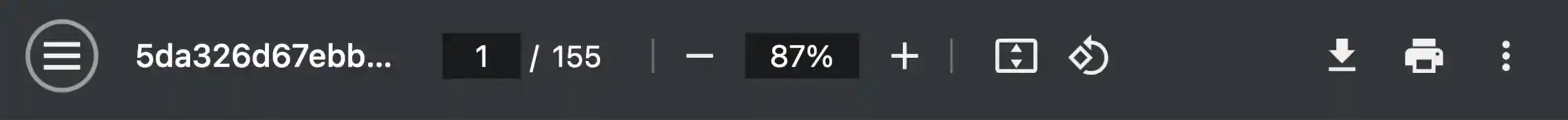

Extrait du mode d'emploi SHARP VIEWCAM Z
Les instructions détaillées pour l'utilisation figurent dans le Guide de l'utilisateur.
[...] Focus The camcorder is preset to Auto Focus mode, which is designed to focus on most types of subjects. NEGA: To record a picture whose blacks and whites of the image are reversed and colors of the image are inverted. 55 Note: • When the camcorder is in Easy mode, the Zoom Microphone mode is fixed to “AUTO” and cannot be selected on the menu screen. Note: • If “OFF” is selected, the sound effect of a camera shutter closing in PHOTO SHOT mode and CARD-CAMERA mode will also be turned off. AUDIO1+ 2 SP 60 Advanced Features Playback Gamma Playback The gamma playback function improves the playback picture in TAPE-VCR mode by increasing the brightness of the subject while leaving the brighter portions of the image unaffected. 61 Playback Effects Playback effects can be used to create an interesting scene transition between a still image and the following image during playback in TAPE-VCR mode. E F F EC T PB E F F EC T OF F MULTI FRAME OV ERL AP W I PE Type of Playback Effects OVERLAP: A still image fades out as the next image fades in, replacing the previous image. PB E F F EC T WIPE 4 WIPE: A still image is replaced with the next image first appearing in the middle of the screen and gradually expanding to fill the screen. � The still image is replaced with the next image with the selected playback effect. NEGA: The blacks and whites of the image are reversed and colors of the image are inverted. � Audio dubbing will automatically pause if the original audio changes from 12-bit mode to 16bit mode or vice versa. AUDIO1+ 2 Advanced Features Audio playback mode indicator Note: • The audio playback mode indicator, “AUDIO”, is displayed in different colors depending on the recording mode (12- or 16-bit) used for the recording being played back. 91 Dirty Video Heads Using the camcorder when the video tape is dirty may cause the heads to clog, producing noise on the recorded image or preventing the image from being recorded at all. 102 On-screen Displays sur écran Affichages in Other Languageen français Les affichages sur écran suivants apparaissent lorsque “FRANÇAIS” est sélectionné pour la langue de l’affichage. [...]..
Téléchargez votre notice ! Téléchargement gratuit et sans inscription de tous types de documents pour mieux utiliser votre action cam SHARP VIEWCAM Z : mode d'emploi, notice d'utilisation, manuel d'instruction. Cette notice a été ajoutée le Vendredi 1 Janvier 2017.
Le mode d'emploi SHARP VIEWCAM Z vous rend service
Votre caméscope ne filme plus. L'écran de votre appareil semble hors d'usage. Votre caméscope se bloque de façon intempestive en pleine utilisation. Les fichiers vidéos enregistrés par votre appareil présentent des défauts. Les commandes de votre caméscope ne répondent plus. Pour en savoir plus sur les dysfonctionnements éventuels de votre SHARP VIEWCAM Z, consultez la notice. Vous recherchez la référence des différents câbles et de la batterie de vote caméscope. Vous aimeriez comprendre comment fonctionne votre appareil. Vous avez besoin d'aide pour fixer et installer un microphone sur votre caméscope. Consultez le manuel utilisateur de votre SHARP VIEWCAM Z pour savoir comment l'utiliser correctement. Vous y trouverez notamment des indications sur les caractéristiques de votre appareil.


