Notice JVC KD-DV5101
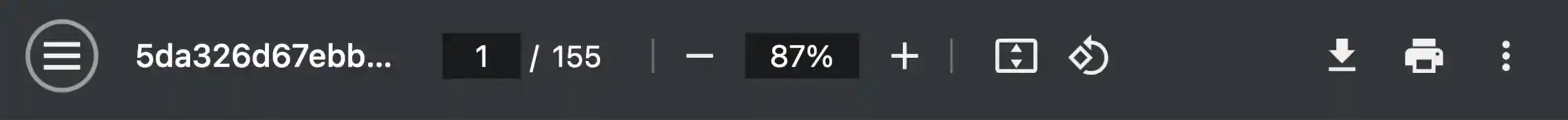

Extrait du mode d'emploi JVC KD-DV5101
Les instructions détaillées pour l'utilisation figurent dans le Guide de l'utilisateur.
On some discs, the actual operations may be different from what is explained in this manual. Caution for DualDisc playback · The Non-DVD side of a "DualDisc" does not comply with the "Compact Disc Digital Audio" standard. Therefore, the use of NonDVD side of a DualDisc on this product may not be recommended. Digital audio formats The System can play back the following digital audio formats. Linear PCM: Uncompressed digital audio, the same format used for CDs and most studio masters. Dolby Digital *2: Compressed digital audio, developed by Dolby Laboratories, which enables multi-channel encode to create the realistic surround sound. DTS *3 (Digital Theater Systems): Compressed digital audio, developed by Digital Theater Systems, Inc. , which enables multichannel like Dolby Digital. As the compression ratio is lower than for Dolby Digital, it provides wider dynamic range and better separation. MPEG Audio: Another compressed digital audio which also enables multi-channel encode to create the realistic surround sound. However, this System downmix the multi-channel signals into 2 channels (decoded PCM) and play it back. *1 A hybrid file system used to provide compatibility with ISO 9660 for accessing any type of files on the disc. (UDF stands for Universal Disk Format. ) *2 Manufactured under license from Dolby Laboratories. "Dolby," "Pro Logic," and the double-D symbol are trademarks of Dolby Laboratories. *3 "DTS" and "DTS 2. 0 + Digital Out" are registered trademarks of Digital Theater Systems, Inc. "DVD Logo" is a trademark of DVD Format/ Logo Licensing Corporation registered in the US, Japan and other countries. Discs cannot be played back DVD-Audio, DVD-ROM (data), DVD-RAM, DVD-R/DVD-RW recorded in the DVD-VR format, CD-ROM, CD-I (CD-I Ready), Photo CD, etc. · Playing back these discs will generate noise and damage the speakers. Note on Region Code: DVD players and DVD Video discs have their own Region Code numbers. This receiver can only play back DVD discs whose Region Code numbers include "2. " Examples: If you insert a DVD Video disc of an incorrect Region Code "REGION CODE ERROR!" appears on the monitor. 6 Control panel Parts identification Display window 1 5 (up) / (down) buttons · Function as Play / Stop buttons for DVD and VCDs. [...] 36 Selecting preset sound modes. 36 Storing your own sound adjustments. 37 Adjusting the sound. 38 Radio operations. 12 Listening to the radio. 12 Storing stations in memory. 13 Listening to a preset station. 14 General settings -- PSM. 39 Basic procedure. 39 Other main functions. 41 Assigning titles to CDs. 41 Detaching the control panel. 42 FM RDS operations. 15 Searching for your favorite FM RDS programme. 15 Storing your favorite programmes. 16 Using the standby receptions. 16 Tracking the same programme --Network-Tracking Reception. 17 External component operations. 43 Playing an external component. 43 Maintenance. 44 Language codes. 45 More about this receiver. 46 Troubleshooting. 50 Specifications. 53 Disc operations. 18 Playing a disc in the receiver. 18 Basic operations. 20 DVD/VCD special functions. 22 Selecting subtitles. Selecting audio languages. Selecting multi-angle views. Disc menu operations. Zoom in. 22 22 22 23 23 ENGLISH 5 How to reset your unit. How to forcibly eject a disc. How to read this manual. How to use the M MODE button. 2 2 4 4 On-Screen disc operations. 24 Introduction -- Playable discs ENGLISH Discs you can play You can play back the following discs (12 cm and 8 cm) on this receiver: · DVD Video: Recorded in PAL color system with Region Code "2" (see below). DVD-R/DVD-RW recorded in the DVDVideo format can also be played (see page 47). · Video CD (VCD)/audio CD · MP3/WMA: Recorded either in CD-R/ CD-RW or DVD-R/DVD-RW/DVD-ROM. CD-R/CD-RW: Compliant with ISO 9660 Level 1, ISO 9660 Level 2, Romeo, and Joliet. [...]..
Téléchargez votre notice ! Téléchargement gratuit et sans inscription de tous types de documents pour mieux utiliser votre autoradio JVC KD-DV5101 : mode d'emploi, notice d'utilisation, manuel d'instruction. Cette notice a été ajoutée le Mardi 3 Mars 2009. Si vous n'êtes pas certain de votre références, vous pouvez retrouvez toutes les autres notices pour la catégorie Autoradio Jvc.
Vous pouvez télécharger les notices suivantes connexes à ce produit :
 JVC KD-DV5101 ANNEXE 621 (7334 ko)
JVC KD-DV5101 ANNEXE 621 (7334 ko) JVC KD-DV5101 (7334 ko)
JVC KD-DV5101 (7334 ko)


