Notice HP PHOTOSMART A646 - GUIDE D'INSTALLATION
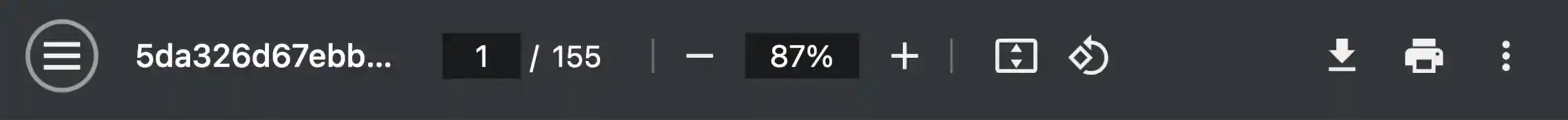

Extrait du mode d'emploi HP PHOTOSMART A646
Les instructions détaillées pour l'utilisation figurent dans le Guide de l'utilisateur.
com/support. Usar Bluetooth 1. Deixe que o telefone Bluetooth a partir do qual você está imprimindo procure impressoras Bluetooth disponíveis. Toque em Bluetooth na tela principal da impressora para procurar telefones disponíveis. Siga as instruções apresentadas na tela para estabelecer uma conexão entre a impressora e o seu telefone Bluetooth (se necessário). Selecione a impressora HP Photosmart A640 series quando ela aparecer no telefone. Envie o trabalho de impressão do telefone Bluetooth para a impressora. Consulte a documentação do telefone Bluetooth para instruções específicas sobre como iniciar um trabalho de impressão. For more information on your printer's Bluetooth features, download the User Guide from www. com/support. Para mais informações sobre os recursos de Bluetooth da impressora, faça o download do Guia do usuário do site www. com/support. Print from your computer The printer includes HP quick connect software, which installs automatically when you connect the printer to almost any computer. System requirements: Windows XP or Vista* or Mac OS X v10. 4 or v10. 5 Rear view Vue arrière Vista traseira 1. Make sure the printer is on, and then connect the printer to your computer with a USB cable (purchased separately). Windows users: The installation starts automatically. Follow the instructions on the computer screen to install the software. Note: If the installation screen does not appear, open My Computer and double-click the icon to launch the installation. Mac users: Double-click the icon on the desktop, and then double-click the icon. Follow the instructions on the computer screen to install the software. For Windows Vista 64-bit systems: Before connecting the printer to your computer, please download the software from the HP support web site. Visit www. com/support and enter your printer model number to locate the software. Impression à partir de votre ordinateur L'imprimante inclut le logiciel de connexion rapide HP, dont l'installation a lieu automatiquement dans presque tous les cas lorsque vous connectez l'imprimante à un ordinateur. Configuration système requise : Windows XP ou Vista*, ou Mac OS X v10. 4 ou v10. Assurez-vous que l'imprimante est sous tension, puis connectez-la à votre ordinateur à l'aide d'un câble USB (disponible séparément). Utilisateurs de Windows : L'installation démarre automatiquement. [...] Utilisez le papier photo HP Advanced spécialement conçu pour produire de magnifiques photos à l'aide des encres contenues dans votre nouvelle imprimante. Use Papel fotográfico avançado HP - especialmente desenvolvido para produzir fotos maravilhosas usando as tintas de sua nova impressora. Memory card slots Emplacements de carte mémoire Slots dos cartões de memória View & Print Affichage & impression Exibir e imprimir Print your first photo Using memory card 1. Insert a memory card into the correct memory card slot with the card label facing up. Click on View and Print and follow on-screen directions. impression de votre première photo Utilisation d'une carte mémoire 1. Insérez une carte mémoire dans l'emplacement approprié, l'étiquette de la carte étant orientée vers le haut. Cliquez sur Afficher et imprimer et suivez les instructions à l'écran. Imprima a primeira foto Usar cartão de memória 1. Insira um cartão de memória no slot de cartão de memória correto com o rótulo do cartão voltado para cima. Clique em Visualizar e Imprimir e siga as instruções na tela. Selected photo Photo sélectionnée Foto selecionada Using Bluetooth 1. Have the Bluetooth phone you are printing from search for available Bluetooth printers. Touch Bluetooth on the printer Homescreen to search for available phones. Follow the on-screen instructions to pair the printer with your Bluetooth phone (if necessary). Select the HP Photosmart A640 series printer when it appears on the phone. Send the print job from the Bluetooth phone to the printer. See the documentation for your Bluetooth phone for specific instructions on starting a print job. Utilisation de Bluetooth 1. Recherchez les imprimantes Bluetooth disponibles à partir du téléphone Bluetooth utilisé pour effectuer l'impression. Touchez l'option Bluetooth sur l'écran d'accueil de l'imprimante afin de rechercher les téléphones disponibles. Suivez les instructions à l'écran pour relier l'imprimante à votre téléphone Bluetooth (le cas échéant). Sélectionnez l'imprimante HP Photosmart série A640 lorsqu'elle apparaît dans la liste du téléphone. Envoyez la tâche d'impression depuis le téléphone Bluetooth vers l'imprimante. Pour obtenir des instructions spécifiques sur le lancement d'une tâche d'impression, reportez-vous à la documentation de votre téléphone Bluetooth. [...]..
Téléchargez votre notice ! Téléchargement gratuit et sans inscription de tous types de documents pour mieux utiliser votre imprimante photo HP PHOTOSMART A646 : mode d'emploi, notice d'utilisation, manuel d'instruction. Cette notice a été ajoutée le Lundi 10 Octobre 2011. Si vous n'êtes pas certain de votre références, vous pouvez retrouvez toutes les autres notices pour la catégorie Imprimante photo Hp.
Vous pouvez télécharger les notices suivantes connexes à ce produit :
Vos avis sur le HP PHOTOSMART A646 - GUIDE D'INSTALLATION
 Tres bonne imprimante.
Tres bonne imprimante.



