Notice CALIBER RCD120BT
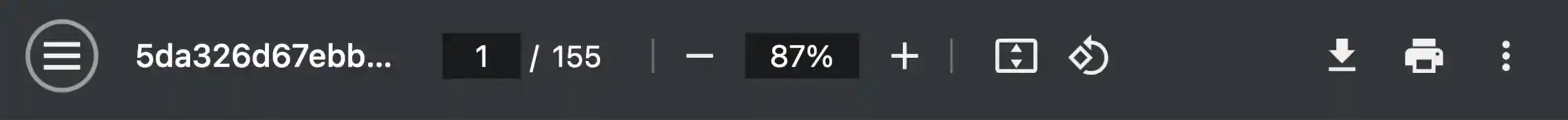

Le mode d'emploi CALIBER RCD120BT vous rend service
Lorsque vous l'allumez, votre autoradio reste en marche 2 à 3 minutes puis s'éteint de lui-même. En appuyant sur la commande source, il lui arrive de se remettre en route mais toujours pour un laps de temps limité. Le guide de votre CALIBER RCD120BT vous indiquera comment désactiver la fonction extinction automatique sur votre poste de radio. Votre poste autoradio installé récemment dans votre véhicule dysfonctionne, en effet le volume reste bloqué à son niveau maximum. D'autre part, votre appareil reste allumé malgré vos tentatives pour l'éteindre. La fonction tactile des commandes de votre autoradio ne vous permet plus de contrôler correctement votre appareil. Vous trouverez comment reprogrammer le contrôle tactile de votre appareil depuis l'écran de votre poste autoradio en vous référant à la notice de votre CALIBER RCD120BT.
Extrait du mode d'emploi CALIBER RCD120BT
Les instructions détaillées pour l'utilisation figurent dans le Guide de l'utilisateur.
Press longer than 1 sec. , to choose forward playback or backward playback. Multi-media card MMC/SD card slot Support MP3/WMA ID3 format music only. Detach the front panel. Carefully insert the SD/MMC card into the card slot on the inner panel. Attach the panel. Unit starts playback automatically. PLAY/PAUSE Press PAUSE button to pause the playback, press one more time to resume the normal playback. USB jack Carefully connect the USB driver to the USB adapter cable and then insert it into the USB jack on the front panel. Unit starts playback automatically. INTRO (Preview all Tracks) When this button is pressed, "INT ON" indication is displayed and the first several seconds of each track of the disc is played. Press again to stop intro and listen to track. USB/SD/MMC notes: USB functions (flash memory type) MP3 music play. SD/ MMC card support. FAT 12/ FAT 16/ FAT 32 is possible - FAT 12/16 (dir: 200 support, file:500 support), - FAT 32 (dir: 200 support, file:500 support). Filename: 32 byte/ Dir name: 32byte. Tag (id3tag ver2. 0) - Title/ Artist/ Album: 32 byte support. Multi card reader not support. USB 2. 0 support. REPEAT When RPT button is pressed, "RPT ON" indication is displayed and playback of the selected track will be continually repeated until the track repeat mode is cancelled by pressing RPT button again. RANDOM When RDM button is pressed,"RDM ON" indication is displayed and each track of the disc is played in random instead of normal order. To cancel RANDOM mode, press RDM button again. Note: USB format supports 2. Capacity: up to 16 GB. SD cards brands: Cannon, Fuji film, Palm, Motorola, Microsoft, IBM, HP, Compaq, Sharp, Samsung, etc. Capacity: up to 16 GB. MMC cards brands: Ericsson, Nokia, Motorola, HP, Palm, Sanyo, Microsystems, etc. Capacity: up to 16 GB. Note: Because of the great variety of products with SD and MMC card slots and their sometimes quite manufacturer-specific functions the producer can neither guarantee that all devices will be recognized nor that all operating options that are possible in theory will actually work. TRACK DOWN/UP SELECT (In case of MP3/WMA files) -10/5 button: 10 Track down +10/6 button: 10 Track up Selection of MP3/WMA files 1. Searching Time •Press AMS one time, then searching time is activated. •Turn VOL knob to right or left, select the time you want. [...] ) unless DISP key is pressed again. 3) From the clock mode, when DISP Key is pressed for longer than 1sec, clock mode switches to clock Adjusting mode and the clock display begins flashing. At this time clock can be changed by pressing (+/-), or the ENCODER VOLUME. VOL ADT/LAST MONO/STEREO MENU/VOL MENU/VOL LIQUID CRYSTAL DISPLAY Exhibit current frequency and activated functions on the display (6). FLASHING LED When ACC off ,take out the front panel from main unit that the LED (7) will be flashing. 07 08 RCD 120BT(/B) • MANUAL GENERAL OPERATIONS RCD 120BT(/B) • MANUAL RADIO OPERATIONS MENU/VOL DSP OFF/ON AREA EUR/USA LOUD OFF/ON DEMO OFF/ON DX/LOCAL AEM OFF/ON BEEP ON/OFF SEEK VOL ADT/LAST MONO/STEREO Press MENU button repeatedly to choose LOCAL(DX). Rotate VOL regulator or press VOL+/- buttons on the RCto switch between LOCAL and DX. When the LOCAL function is on the local stations(stations with weak radio) LOCAL RADIO STATION SEARCH MENU/VOL MENU/VOL Press MENU button repeatedly until LOUD ON is displayed. Rotate VOL regulator on the front panel or press VOL+/VOL- buttons on the RC to select loudness ON or OFF. MOno/Stereo control (in FM radio mode) Press MENU button repeatedly until the display shows STEREO (MONO). Rotate VOL regulator or press VOL+/- buttons on the RC to switch between STEREO reception and MONO reception. Improvement of reception of distant stations can be done by selecting mono mode,which may cut down some reception noise. In Radio mode. Press MENU button for several seconds. LCD will be show from DSP OFF/ON AREA USA/EUR. At AREA USA/EUR. You can use VOL +/to select the AREA frequency. AREA USA/EUR SETUP 07 10 RCD 120BT(/B) • MANUAL CD/SD/MMC/USB OPERATIONS RCD 120BT(/B) • MANUAL CD/SD/MMC/USB OPERATIONS Discs for playback: This unit can play disc types: CD/CD -R/-RW. Compatible with formats: CDDA/MP3/WMA. Id3 Tag information This unit supports ID3 tag ver2. If an MP3/WMA file has ID3 Tag information, it will be displayed on the LCD. If there is no ID3 Tag information, nothing will be shown on LCD. The ID3 Tag information may include File, Folder, Music,Album or Artist data. Loading and ejecting a disc 1. Turn the power on. Insert the disc with the printed side facing upward into the slot. Press EJECT button to eject the disc. [...]..
Téléchargez votre notice ! Téléchargement gratuit et sans inscription de tous types de documents pour mieux utiliser votre autoradio CALIBER RCD120BT : mode d'emploi, notice d'utilisation, manuel d'instruction. Cette notice a été ajoutée le Mardi 2 Février 2019.


